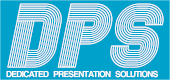Description
MAKI Studio with Control Surface is your portable live production suite, built to make multi-camera switching and streaming easier than ever. Designed for use with MAKI Live cameras and compatible with NDI® | HX video, MAKI Studio runs on iPad and brings intuitive, touch-friendly control to your workflow—no laptop required. For even more precision and feel, pair it with the MAKI Control Surface: a compact, BirdDog-designed hardware panel offering tactile buttons, dials, and joystick control. Together, they give you the power to direct live shows, podcasts, lectures, or events with pro-level polish—whether you’re in the studio or on the move. With support for streaming, overlays, picture-in-picture, audio mixing, ISO recording, and more, MAKI Studio makes it simple to create stunning content. It's the director's seat in your backpack.
Highlights
- iPad-Based Live Production – Full-featured, intuitive app for multi-camera switching and streaming.
- NDI®| HXand High Bandwidth Compatible – Seamlessly integrates with MAKI Live and other NDI sources like BirdDog X-Series PTZ Cameras.
- Portable Bluetooth Control Surface – Tactile control with 6 program/preview selection buttons, shortcusts and transition control.
- Touchscreen & Hardware Combo – Best of both worlds: touchscreen flexibility physical precision.
- Stream Anywhere – RTMP and platform-ready for YouTube, Facebook, Twitch, and more. Transmit locally to video monitors via built-in NDI | HX and High Bandwidth outputs
- Multi-Cam Switching – Cut or transition between multiple sources in real time.
- Graphics & Overlays – Add lower-thirds, logos, and other live graphics easily with the built-in titler or external HTML or NDI Titlers.
- Picture-in-Picture & Split Views – Create dynamic layouts and engaging visuals.
- Built-in recording – Record your output for replay or post-production after the event.
- Made for Creators – Perfect for streamers, educators, churches, podcasters, and event pros.
- Native iPad application - takes full advantage of Apple Silicon for unparalleled efficiency and performance
Features
iPad-Based Live Production
MAKI Studio is a native iPad application purpose-built for live production. With an intuitive, touch-friendly interface, you can switch between multiple camera sources, manage audio, add graphics, and stream—all from a single, portable device. It’s fast, fluid, and incredibly easy to use, even for solo creators or first-time producers.
NDI® | HX and High Bandwidth Compatible
MAKI Studio works seamlessly with BirdDog MAKI Live cameras and the full BirdDog X-Series, supporting both NDI® | HX and Full Bandwidth NDI. It integrates perfectly into modern IP workflows, enabling wireless multi-camera production without additional video converters, SDI routers, or bulky cabling—just power up, connect, and go.
Portable Bluetooth Control Surface
Add tactile precision to your live production with the MAKI Control Surface. This compact, wireless panel connects via Bluetooth and features 6 dedicated Program/Preview buttons, customizable shortcuts, and dedicated transition controls. It’s designed to give you fast, responsive control without taking up space—perfect for live shows, classrooms, or events.
Touchscreen & Hardware Combo
MAKI Studio delivers the best of both worlds: touchscreen flexibility for creative control and customization, and a tactile hardware surface for fast, reliable operation. Quickly build your show using the iPad interface, then drive your production with button-based precision—just like a traditional broadcast switcher, but ultra-portable.
Stream Anywhere
Broadcast your content to audiences everywhere. MAKI Studio supports RTMP streaming to popular platforms like YouTube, Facebook, and Twitch, and can transmit locally using NDI® | HX or Full NDI to connected monitors or video walls. Whether online or on-site, your stream is always ready to roll
Multi-Cam Switching
Switch between multiple camera sources in real time with clean cuts or smooth transitions. Whether you’re mixing a live podcast, a worship service, or a virtual event, MAKI Studio gives you reliable, professional control over every angle—no matter how many cameras you’re managing."
Specifications
Bluetooth Control Surface
Source Selection Buttons:
- 6 Program
- 6 Preview
Transition Controller: T-Bar
Dedicated Effects buttons:
- Cut
- Auto-transition
- PIP-transition
- T-Bar PIP Control
Dedicated Video overlay buttons:
- Stinger transition
- Title
- Network Title
- Bug Logo
Audio Preset: 4x Recall Banks
Scroll Wheel: Vertical navigation control wheel
Power input: USB-C Input
Power output: USB-C output
Bluetooth: Bluetooth-LE
MAKI Studio Application
NDI Support
- NDI® | HX
- High Bandwidth NDI® inputs
Inbuilt Camera supports on-board and UVC Web Cameras as addiitonal sources
No. of live inputs: Up to 10 (iPad/iPhone processor dependent)
Local Video Output
- Apple Airplay
- Native HDMI output/NDI | HX®
- High Bandwidth NDI®
Streaming Output
- Direct Facebook Live
- RTMP/RTMPS output
Streaming Output Quality: Selectable - 3Mbps ~ 9Mbps
Streaming Resolution Support: 428x240 ~ 1920 x 1080
No. of concurrent streaming destinations: 3
Title format:
- Inbuilt Titler
- HTML5
- NDI with Transparency
GENERAL
Operating System: iOS 15 or later
Platform Support: iPhone, iPad, MacOS Limited support
Licensing: Software downloadable from App store free or charge, Bluetooth Control Surface required to launch app