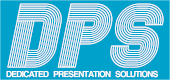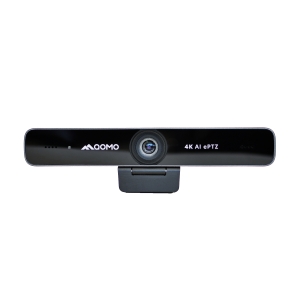Qomo

QOMO’s BundleBoard i is the most comprehensive Google EDLA certified Interactive Display on the market that fully embraces Google's ecosystem. Equipped with AI and Google Voice Assistant, it enhances productivity and simplifies collaboration, offering a smarter, more connected experience.
Description
The QOMO BundleBoard i transforms your room into an interactive space for teaching, presenting, and brainstorming. With 50 points of touch, multiple users can collaborate simultaneously, making lessons and discussions more dynamic. The smooth, intuitive interface provides easy access to a variety of tools, including different pen styles, colors, and multimedia options to create engaging content.
Features
- 4K Ultra HD Resolution — Everyone sees the same clear image from any spot in the room.
- NFC Support for Logins — Easily log in to your profile using an NFC card, password, or QR code for ultimate security.
- EDLA Certified — Stay up to date with all the latest google security patches, protection against unauthorized access, cyber attacks, passwords, and data loss.
- Gull Google Play Store Access — Have access to thousands of apps from Google Playstore. Use the split screen mode to view multiple apps at the same time.
Google Integration
With full access to the Google Play Store, you can expand your workflow by downloading apps that fit your teaching or presentation style. Work with multiple file formats, import and manipulate content in real-time, and save directly to the cloud, USB drive or onboard 128 GB of expandable storage for easy retrieval. The 8GB of powerful RAM will allow you to get up and running fast.
Screen Sharing
Screen sharing and collaboration are effortless, allowing you to cast your device using airplay, miracast, chromecast, or our built in casting app simultaneously to your display in real-time. Whether you're annotating lesson plans, leading discussions, or brainstorming ideas, the BundleBoard i provides the flexibility and tools to keep engagement high and presentations seamless.
Roaming Profiles
The BundleBoard i allows users to set up roaming profiles for a personalized experience across multiple displays. You can easily log in to your profile using an NFC card, password, or QR code. This means your settings, files, and tools are always at your fingertips, no matter which BundleBoard I you’re using, ensuring a smooth and efficient workflow every time
QOMO’s BundleBoard i is the most comprehensive Google EDLA certified Interactive Display on the market that fully embraces Google's ecosystem. Equipped with AI and Google Voice Assistant, it enhances productivity and simplifies collaboration, offering a smarter, more connected experience.
Description
The QOMO BundleBoard i transforms your room into an interactive space for teaching, presenting, and brainstorming. With 50 points of touch, multiple users can collaborate simultaneously, making lessons and discussions more dynamic. The smooth, intuitive interface provides easy access to a variety of tools, including different pen styles, colors, and multimedia options to create engaging content.
Features
- 4K Ultra HD Resolution — Everyone sees the same clear image from any spot in the room.
- NFC Support for Logins — Easily log in to your profile using an NFC card, password, or QR code for ultimate security.
- EDLA Certified — Stay up to date with all the latest google security patches, protection against unauthorized access, cyber attacks, passwords, and data loss.
- Gull Google Play Store Access — Have access to thousands of apps from Google Playstore. Use the split screen mode to view multiple apps at the same time.
Google Integration
With full access to the Google Play Store, you can expand your workflow by downloading apps that fit your teaching or presentation style. Work with multiple file formats, import and manipulate content in real-time, and save directly to the cloud, USB drive or onboard 128 GB of expandable storage for easy retrieval. The 8GB of powerful RAM will allow you to get up and running fast.
Screen Sharing
Screen sharing and collaboration are effortless, allowing you to cast your device using airplay, miracast, chromecast, or our built in casting app simultaneously to your display in real-time. Whether you're annotating lesson plans, leading discussions, or brainstorming ideas, the BundleBoard i provides the flexibility and tools to keep engagement high and presentations seamless.
Roaming Profiles
The BundleBoard i allows users to set up roaming profiles for a personalized experience across multiple displays. You can easily log in to your profile using an NFC card, password, or QR code. This means your settings, files, and tools are always at your fingertips, no matter which BundleBoard I you’re using, ensuring a smooth and efficient workflow every time
QOMO’s BundleBoard i is the most comprehensive Google EDLA certified Interactive Display on the market that fully embraces Google's ecosystem. Equipped with AI and Google Voice Assistant, it enhances productivity and simplifies collaboration, offering a smarter, more connected experience.
Description
The QOMO BundleBoard i transforms your room into an interactive space for teaching, presenting, and brainstorming. With 50 points of touch, multiple users can collaborate simultaneously, making lessons and discussions more dynamic. The smooth, intuitive interface provides easy access to a variety of tools, including different pen styles, colors, and multimedia options to create engaging content.
Features
- 4K Ultra HD Resolution — Everyone sees the same clear image from any spot in the room.
- NFC Support for Logins — Easily log in to your profile using an NFC card, password, or QR code for ultimate security.
- EDLA Certified — Stay up to date with all the latest google security patches, protection against unauthorized access, cyber attacks, passwords, and data loss.
- Gull Google Play Store Access — Have access to thousands of apps from Google Playstore. Use the split screen mode to view multiple apps at the same time.
Google Integration
With full access to the Google Play Store, you can expand your workflow by downloading apps that fit your teaching or presentation style. Work with multiple file formats, import and manipulate content in real-time, and save directly to the cloud, USB drive or onboard 128 GB of expandable storage for easy retrieval. The 8GB of powerful RAM will allow you to get up and running fast.
Screen Sharing
Screen sharing and collaboration are effortless, allowing you to cast your device using airplay, miracast, chromecast, or our built in casting app simultaneously to your display in real-time. Whether you're annotating lesson plans, leading discussions, or brainstorming ideas, the BundleBoard i provides the flexibility and tools to keep engagement high and presentations seamless.
Roaming Profiles
The BundleBoard i allows users to set up roaming profiles for a personalized experience across multiple displays. You can easily log in to your profile using an NFC card, password, or QR code. This means your settings, files, and tools are always at your fingertips, no matter which BundleBoard I you’re using, ensuring a smooth and efficient workflow every time
These computers are compatible with QOMO BundleBoard H, BundleBoard G, Journey 14, Journey 13 series, and any other brands that may have the some OPS format slot.
- Supports TPM2.0 Jasper Lake Intel® Celeron® Processor N Series
- Display DP/HDMI supports synchronous. Asynchronous dual display
- Front HDMI DP supports 4K 60Hz output
- Supports single-channel SO-DIMM DDR4 memory and M.2 SSD storage
- Support JAE 80PIN connection interface
These computers are compatible with QOMO BundleBoard H, BundleBoard G, Journey 14, Journey 13 series, and any other brands that may have the some OPS format slot.
- Supports TPM2.0 Jasper Lake Intel® Celeron® Processor N Series
- Display DP/HDMI supports synchronous. Asynchronous dual display
- Front HDMI DP supports 4K 60Hz output
- Supports single-channel SO-DIMM DDR4 memory and M.2 SSD storage
- Support JAE 80PIN connection interface
These computers are compatible with QOMO BundleBoard H, BundleBoard G, Journey 14, Journey 13 series, and any other brands that may have the some OPS format slot.
- Supports TPM2.0 Jasper Lake Intel® Celeron® Processor N Series
- Display DP/HDMI supports synchronous. Asynchronous dual display
- Front HDMI DP supports 4K 60Hz output
- Supports single-channel SO-DIMM DDR4 memory and M.2 SSD storage
- Support JAE 80PIN connection interface
Embrace the full spectrum of Google's ecosystem with our comprehensive Google DLA integration.
Tap into the convenience of Google Drive for effortless storage and sharing, harness the collaborative power of Google Docs,analyze data with Google Sheets, and create impacting presentations with Google Slides, among other robust Google applications.
Plug the QOMO Android OPS into your favorite QOMO display and access the world of Google Play Store. Your favorite apps are available with a single touch included Microsoft apps, Youtube, and Netflix.
What Sets Us Apart
- Modularized Operating System — Upgradable Android OPS Module to make sure you always have the latest tech.
- 128 GB of Storage — Easily contains all of your favorite apps and content with 128 GB of storage and 8 GB RAM . Spend less time waiting for apps to load and more time presenting.
- Advanced Security — Never worry — EDLA certification means staying up to date with all the latest google security patches. Meaning protection against unauthorized access, cyber attacks, passwords, and data loss.
- Sharper, crisper, clearer image — whether you’re streaming live or watching a recording. From the front of the room all the way to the back, everyone sees the same clear image.
- IT managers have a comprehensive platform to centrally and easily manage touch panels and devices with remote access. Push updates, display messages and alerts, and more.
This universal mobile stand by QOMO features a heavy duty steel frame and an adjustable VESA mount for displays up to 105" diagonal. The lockable casters allow for easy mobility with built-in shelf for convenient placement of laptops and multi-media players.
The BundleBoard H interactive panel allows presenters to set their main focus of the day on a personalized home screen. A variety of helpful tools makes for fun and engaging presentations
Change your wallpaper, input names, and focus of the day easily and intuitively. For additional help, a Get Started guide is available at all times on the front screen of your panel
Manage and control multiple BundleBoards from a central location. This makes it the perfect solution for school districts and IT.
Never worry with the BundleBoard’s high quality metal frame and tempered glass plus 4k clarity. This robust display is built to last and made for any public space including classrooms, conference rooms, and lobbies.
The BundleBoard H interactive panel allows presenters to set their main focus of the day on a personalized home screen. A variety of helpful tools makes for fun and engaging presentations
Change your wallpaper, input names, and focus of the day easily and intuitively. For additional help, a Get Started guide is available at all times on the front screen of your panel
Manage and control multiple BundleBoards from a central location. This makes it the perfect solution for school districts and IT.
Never worry with the BundleBoard’s high quality metal frame and tempered glass plus 4k clarity. This robust display is built to last and made for any public space including classrooms, conference rooms, and lobbies.
The BundleBoard H interactive panel allows presenters to set their main focus of the day on a personalized home screen. A variety of helpful tools makes for fun and engaging presentations
Change your wallpaper, input names, and focus of the day easily and intuitively. For additional help, a Get Started guide is available at all times on the front screen of your panel
Manage and control multiple BundleBoards from a central location. This makes it the perfect solution for school districts and IT.
Never worry with the BundleBoard’s high quality metal frame and tempered glass plus 4k clarity. This robust display is built to last and made for any public space including classrooms, conference rooms, and lobbies.
The QRF300 is a simple and cost-effective audience response system ideal for classroom settings, group meetings, or anywhere instant feedback is desired. Easily manage and visualize gathered data by importing and exporting XML files and converting information to PowerPoint slides with the click of a button.
Get 100% audience participation every time. Receive immediate, honest feedback without putting anybody on the spot. The QRF300 supports various quiz formats and includes individual and group participation modes.
Compatible with Windows OS only.
This flexible, “ready-to-go” interactive response technology allows you to administer surveys and quizzes and track progress without being tied to a computer. Receive audience feedback from up to 400 different pocket-sized devices at a maximum range of 250 feet. The presenter remote includes mouse control.
The QRF500 supports six activity unique activity modes, including Normal Quiz, Rush Quiz, Elimination, Vote, Survey, and a Freestyle mode that allows you to tailor a quiz to any topic. Use the included QClick software or Powerpoint integration to create and give quizzes, assignments, and surveys. Quiz formats supported include True/False, Multiple Choice, and Short Answer.
Compatible with Windows OS only.
The QOMO QWB300 BW series uses fast responding IR technology on a durable steel surface for multi-user interaction.
Experience fast 10-point multi-touch interaction on a durable steel whiteboard surface. All while saving money with no software licensing fees and lower total solutions cost guaranteed.
Software with no hidden costs — Create lessons without worrying about software renewals. We make it easy for you with interactive software and tools that pair with handy shortcut keys on the board
The QOMO QWB300 BW series uses fast responding IR technology on a durable steel surface for multi-user interaction.
Experience fast 10-point multi-touch interaction on a durable steel whiteboard surface. All while saving money with no software licensing fees and lower total solutions cost guaranteed.
Software with no hidden costs — Create lessons without worrying about software renewals. We make it easy for you with interactive software and tools that pair with handy shortcut keys on the board
With the QOMO WanderCam Pro you can record video and photos all with sharp 4K resolution. Share objects and documents from anywhere in the room with a powerful 115 ft Wi-Fi range and 9 hour battery that is rechargeable, or simply plug it in using HDMI or USB. Your choice!
A truly wireless document camera that can be carried from desk to desk.
Where to Use
Classrooms
This wireless camera can be used to share documents and demonstrations from teacher and student desks, and its battery will last for an entire school day.
Conference Rooms
Share, mark up, and collaborate on documents with your team in real time. The WanderCam can also be directly to any display with HDMI.
Description
Control your display with the PresenStationTM 800 F1 4K interactive podium without having to turn your back on your audience.
Write, draw, and annotate on your documents, slides, and desktop with our fast electromagnetic pen technology that simulates writing on paper.
Features
- Multiple connection ports
- Pressure sensitive touch
- Universal VESA mount
- Intuitive capacitive touch
The powerful QOMO CenterCam can display documents, textbooks, and objects in crisp HD 1080p resolution, at 10x optical zoom and 10x digital zoom. This classroom hero allows you to record and play back video and audio with the press of a button.
The CenterCam’s built-in internal memory built-in allows you to save, replay, write on, and share captured still photos or video without the need for a connected computer. You can even insert an SD card for additional storage.
This portable document camera is the ultimate in flexibility, with a bendable gooseneck that can show an object at any angle and even adapt to a microscope. With internal memory, you can store captured photos and video with no need to tote around a computer. This high-definition camera even doubles as a switcher/scaler
This portable camera is built for observation. View objects from any angle in real-time or while you’re away by recording high definition video, and bring its powerful 6x optical zoom to the next level by pairing it with a microscope.
The 4K QPC5 document camera allows you to display, stream, or record any content for teaching, presentations, meetings, and content capturing. Built with professional quality components, this document camera conveniently folds up to easily fit in a pocket so you can take it with you wherever you go.
The Prodigy Writing Tablet with FlowWorks Pro software is a wireless annotation and mouse control pad giving presenters maximum audience interaction by allowing the freedom to move around the room during presentations.
The compact QIT30 is just like having an interactive whiteboard in the palm of your hand, allowing you to control your projection screen from anywhere in the room. The QIT30 gives presenters the ability to provide personalized attention to audience members by moving around the room and letting them contribute to the presentation. You’ll never need to face your back to your audience again.
Rather than bluetooth, a technology designed for cell phone headsets, the QIT30 Wireless Tablet uses 2.4Ghz RF technology used by long range wireless networking products.
The QIT30 Wireless Tablet has 16 custom hotkeys, allowing users to program links for easy access, such as a specific Powerpoint, website, video, PDF, and more. Having every program and page at your fingertips streamlines lessons.
Stream from any HDMI or USB-C device, to any interactive display. It’s a powerful wireless casting technology, not dependent on your WiFi. That means it’s faster (no lag) and sharper (Ultra HD 4K signal).
Casts up to 100 feet, letting you—or a student or colleague—connect from any spot in the room, lag-free.
With an added touch transceiver, you can interact wirelessly with your computer or phone on a touch screen.
InfoComm 2023: QOMO Intros QShare Wireless HDMI Casting Device, Even “Casts” Touch
Description
The QOMO PresenStation is the ultimate presentation tool, giving you total control over what’s displayed behind you while you maintain eye contact with your audience. Write,draw, and annotate over any screen with a touch pen that accurately simulate writing on paper.
Compare the PresenStation 600 F3 to SMART's Podium Display, and see why QOMO is the better choice for your project! The PresenStation is in stock and ready to simplify your presentations today.
Video
Description
- Ready to use on its own — no computer required! The ScannerCam allows you to plug in directly to any display and utilize its convenient onboard controls of zoom, rotate/mirror, freeze, focus, and brightness.
- Multiple connection options — equipped with USB and HDMI, this document camera is unlike any others, allowing the user to connect in any way of their choosing. All with 4K resolution.
- More affordable price point — The ScannerCam is considered high technology without being high in cost. This model brings you a simple, easy-to-use doc cam at an affordable price for everyone, not just a few.
- 4 ways to adjust — With 3 pivot points and an extendable neck, the ScannerCam is able to capture objects large and small.
Description
4K Ultra High Definition Image
The CenterCamp's amazing 4K camera allows you to zoom-in up to 100x on live images for the smallest details. Save, replay, and share captured still photos or video without the need for a connected computer. Preview your image on the built-in LCD screen.
Backlit Stage with LED Lamps
The CenterCam is one of the only flatbed document cameras to have a large, backlit A4 viewing stage with two evenly distributed LED lamps. With superb lighting and text optimization, documents and books are legible even from the back of the room.
With the lightweight and portable QOMO WanderCam, you can share objects and documents, and record video and photos, from anywhere
When you don’t feel like using it with WiFi, simply plug it directly into your computer with USB. The choice is yours!
Description
The QPC22 is a high quality, affordable, and ultra-portable doc cam that doubles as a document scanner and webcam
It features USB connection for image and video capturing, and the low energy consumption LEDs provide illumination in any condition. This camera is the perfect balance between quality and portability, making it ideal for transporting and presenting wherever you are.
Video
A web camera that is professional quality yet affordable and easy to use
The high definition QOMO WebCam 004 allows you to stream and record clearly for conferences, online teaching, and hangouts. Built with professional quality components, it has a sharp 1080p camera and built-in dual mic to capture all of the details. The QWC-004 is also easy to clip on, adjust, or move around, with a tripod adapter on the base
- 1